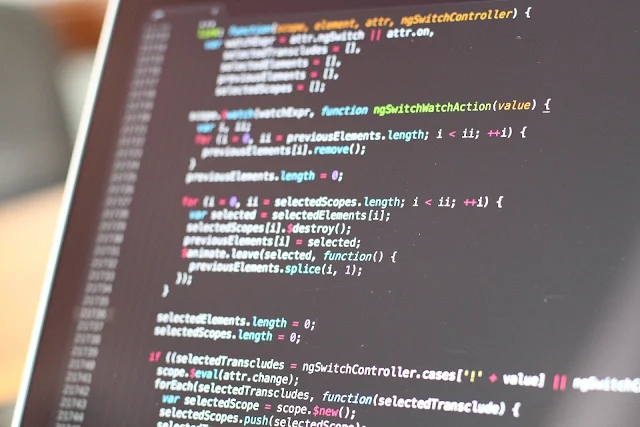Providing a Request for Proposals, RFP is the best way to to be sure the web developer you hire knows and delivers the website you want.
This list will help you determine what you want on your website,
List what you need the web developer to do
Figure out what you can do yourself to build your website.
Website Front-end Features
Do you want a newsletter or other sign up with CAPTCHA
Do you want the site to generate and send newsletters
Do you want customers/clients to have accounts, or be members
Do you want customers/clients to be able to upload documents?
Do you want a shopping cart?
Take payments online?
Track inventory?
Do shipping management?
Send Invoices?
The difference between front end and back end is that front end is what the user/customer sees and uses. The back end is the technology that enables the front end and helps you track and evaluate your site’s performance.
A CAPTCHA (an acronym for "Completely Automated Public Turing test to tell Computers and Humans Apart") is a type of challenge-response test used in computing to determine whether or not the user is human.
Do you want the site to have a FAQ?
Show videos? ( Use a Youtube Channel or Vimeo not directly upload to site)
Book Appointments?
Have a Blog?
Podcasts?
Comments?
Social Feeds?
Privacy Policy? ( Google Recommended)
Reviews- Star Ratings?
Look at other websites for more ideas
Important Backend Features
Recommended by Google>:
Rich Structured Data - code which tells search engines if this is a product, recipe, article, etc.
Google Analytics
Google Search Console
Open Google Webmasters, and Google analytics to show basic functions
Off site backup means not on your web server -- ok to have one there and one off site such as a hard drive, on your pc on dropbox, google drive, etc. having 2 backups at least since sometimes when they copy they corrupt the data.
AMP (Accelerated Mobile Pages) or PWA (Progressive Web Application)
Wordpress plugin
Built in for some pre-built websites
Speeds up website loading time on mobile devices
Simplifies code for mobile devices
In addition to a website being responsive
Google announced it is a priority that site be responsive and fast.
Website Security
Your website needs to be safe and trusted a “padlock” in the browser bar shows this.
No padlock check out why at https://whynopadlock.com
SSL - Security Certificate (free or paid) is provided by your web server or domain registrar.
SSL translates into https:// -- means you site is secure, less likely to be hacked or be spam. Non secure sites get a big Red Not Secure in the browser. Bar
Backup System
Backup System (optimal, off-site - at least 2 copies of your site from different days.)
You can use a Wordpress plugin like - Updraft, Backupbuddy, Duplicator
WIX - manual back system, or use can use site version feature
Squarespace - has no system for backing up site ( save your content in word doc, etc )
Weebly - let syou create a zip file of your site and download it
Shopify - export a series of CVS ( excel) files and upload them if you need to
restore your site
Know your options before you build
Backup files can corrupt so always good to have more than one backup
On one on your laptop/desktop and one offsite in case of fire, flood, etc.
Web hosts offer backup services too, some are free same paid -- be sure to have another copy offsite in case of flood, fire at your web host.